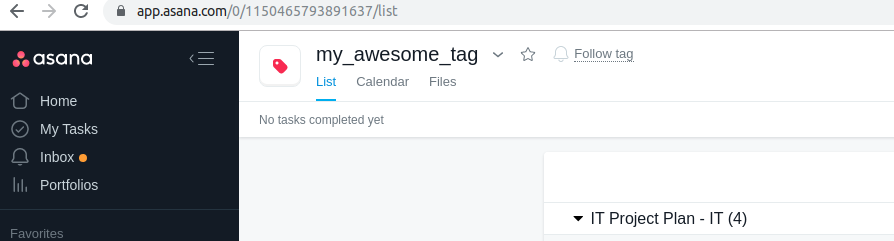Asana integration
Authentication
Supported authentication methods
Personal token
To proceed with this authentication type you need to obtain API token from Asana. Steps below will instruct you how to do that.
Open Asana. Reveal user menu by clicking on your avatar icon in header and then click "My Profile Settings..." there.
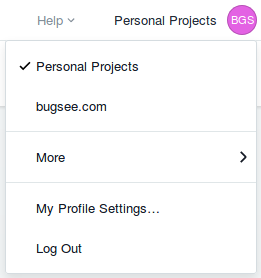
In "My Profile Settings" popup switch to Apps tab. Click "Manage Developer Apps" at its bottom.
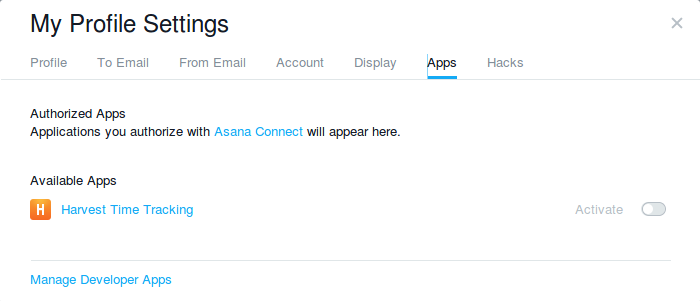
Now, we're interested in "Personal Access Tokens" area. Click "+ Create New Personal Access Token" link in there. Provide your token with unique name and finally click "Create".
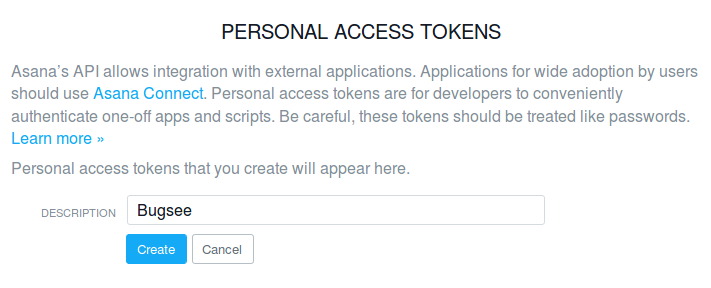
Don't forget to copy the token. Once hidden, it won't appear again any more.
Now, when you've obtained a token, lets configure integration in Bugsee. Select "Personal token" authentication type and click "Next".
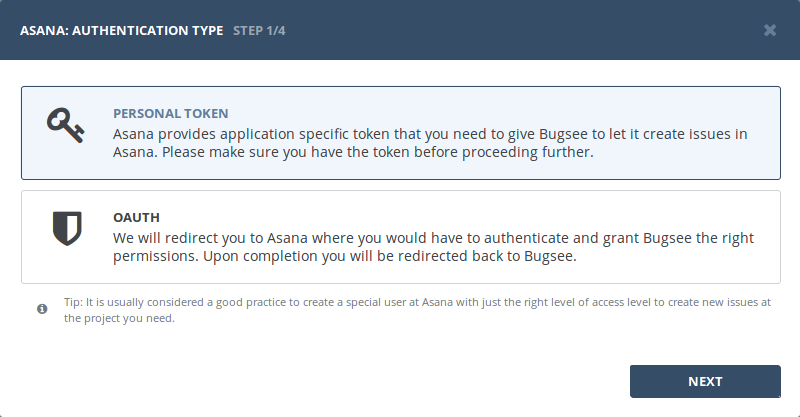
Paste generated token into "Personal token" field and click "Next" to proceed.
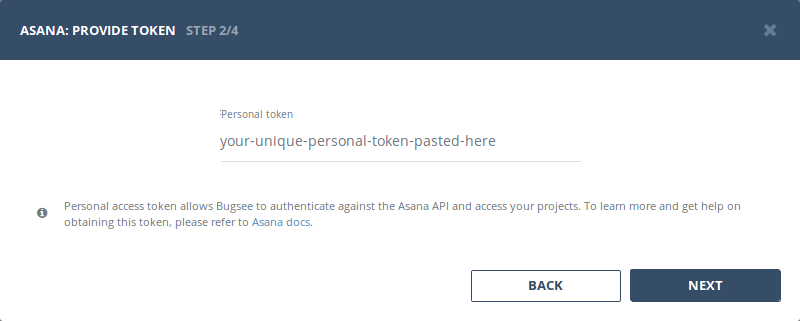
OAuth
Select "OAuth" authentication type and click "Next".
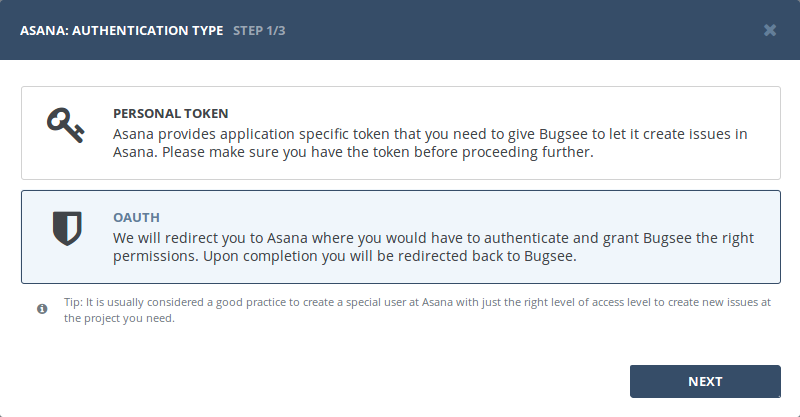
You will be presented with the following window asking you to grant Bugsee permissions to access you Asana. Click "Allow" to give Bugsee requested permissions.
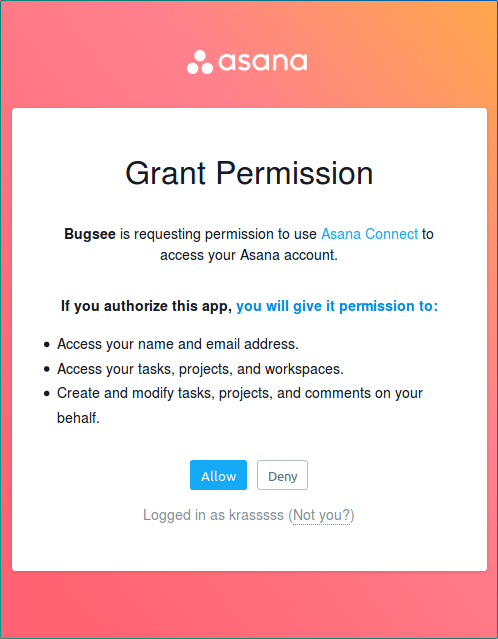
Configuration
All the projects in Asana are bound to workspaces. So, if you have more than one workspace, you will be prompted to chose the workspace:
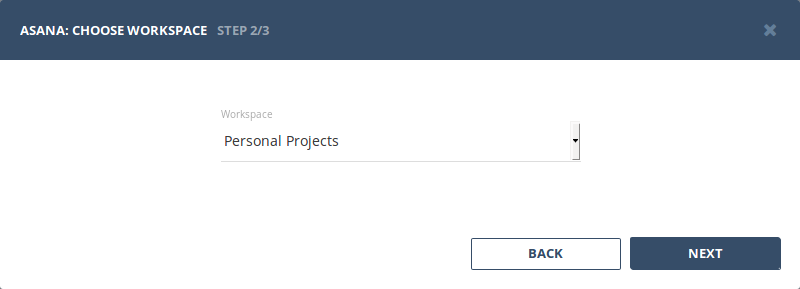
Custom recipes
Bugsee can accommodate all these customizations with the help of custom recipes. This section provides a few examples of using custom recipes specifically with Asana. For basic introduction, refer to custom recipe documentation.
Setting tags field
Bugsee can't map it's own issues labels field to Asana tags. But you can specify appropriate tags via custom field inside custom recipes:
function create(context) {
// ....
return {
// ...
custom: {
// This example sets tag by its ID
tags: ["1150465793891637"]
}
};
}
You can find ID of the tag in URL of your tag's page: