Redmine integration
Authentication
To let Bugsee integrate with your Redmine, you should enable REST API access. Enable it in Administration -> Settings -> API.
Supported authentication methods
Basic authentication
No custom configuration required in Redmine for this type of authentication.
Select "Basic authentication" in the first step of integration wizard. Click "Next".
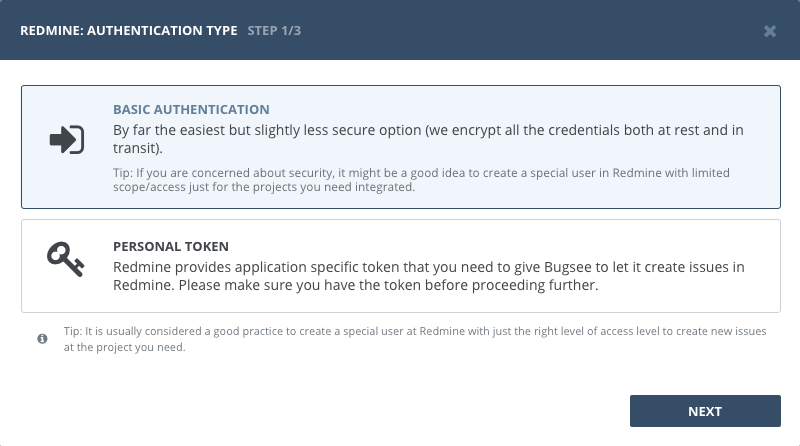
Provide valid host (URL to your Redmine), username and password.
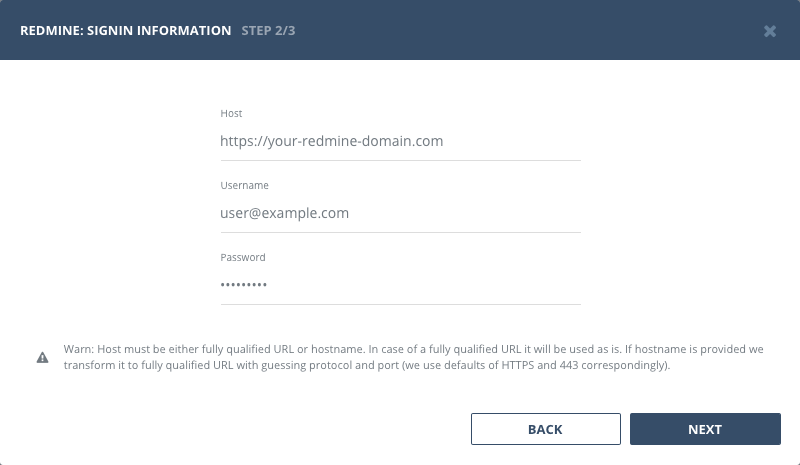
Personal token
You can find your personal API key on your account page (https://<redmine-domain>/my/account) when logged in, on the right-hand pane of the default layout.
Start Bugsee integration wizard and select "Personal token" authentication type. Click "Next".
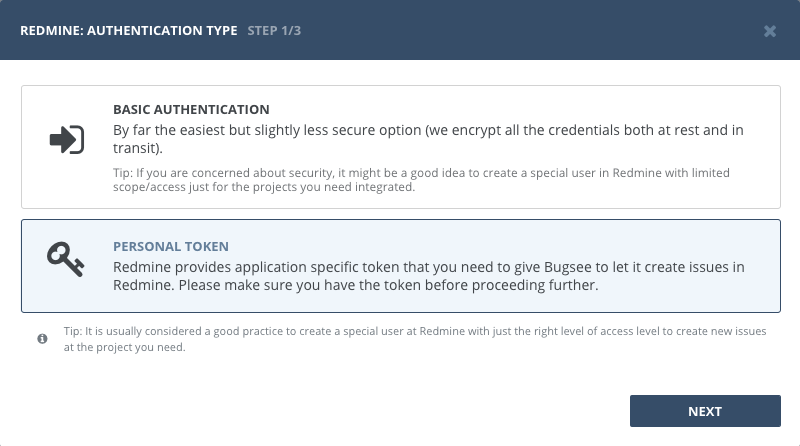
Provide valid host (URL to your Redmine) and paste generated token.
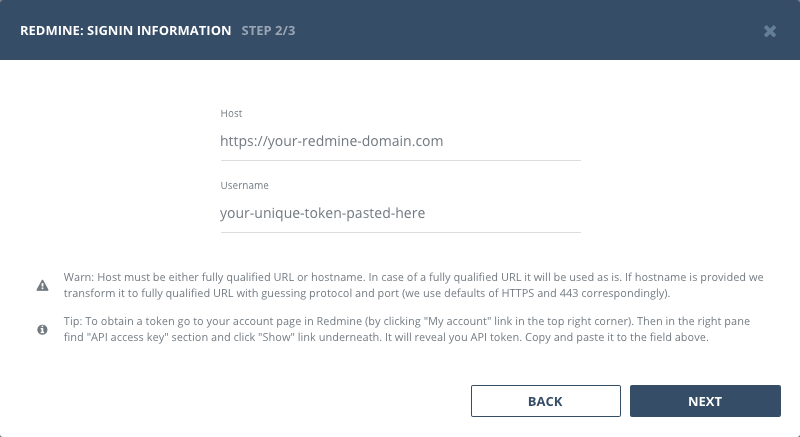
Configuration
There are no any specific configuration steps for Redmine. Refer to configuration section for description about generic steps.
