Microsoft Teams Integration
Integration with Microsoft Teams can only be set up for organization (business) account. Personal accounts are not supported. See Microsoft Graph API documentation for more information.
Authentication
Supported authentication methods
OAuth
You should be an admin in your Microsoft Teams organization to be able to set up integration with Microsoft Teams. Otherwise you will need to request your organization admin consent. See configure admin consent guide for more information.
Select "OAuth" in the first step of integration wizard. Click "Next".
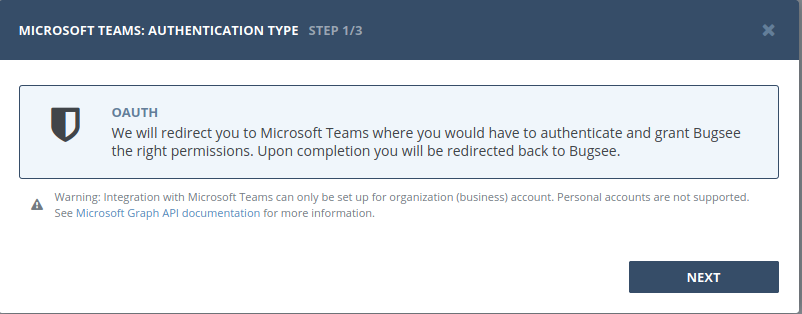
You will be presented with dialog asking you to authorize Bugsee. Click Yes to allow Bugsee access your Microsoft Teams account.
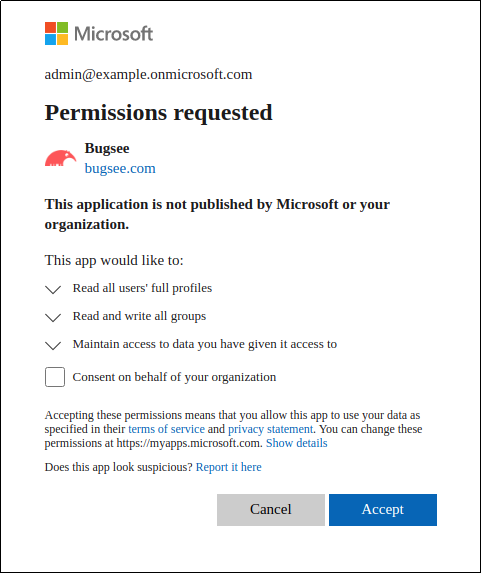
Next you will need to choose the team.
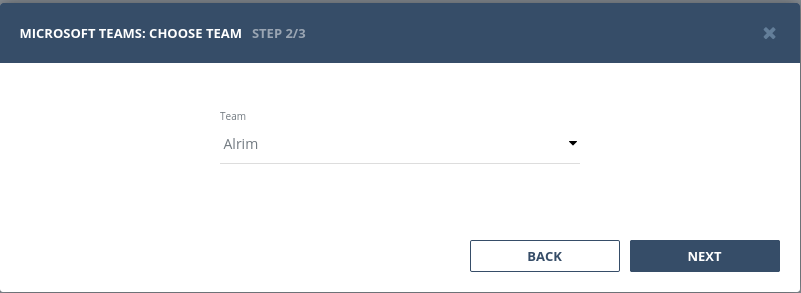
Configuration
There are no any specific configuration steps for Microsoft Teams. Refer to configuration section for description about generic steps.
